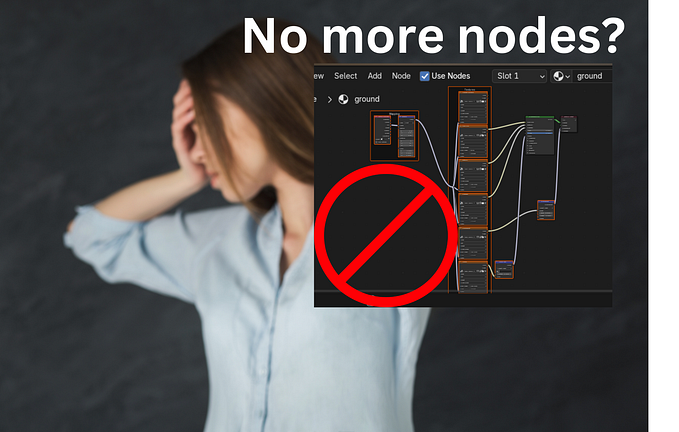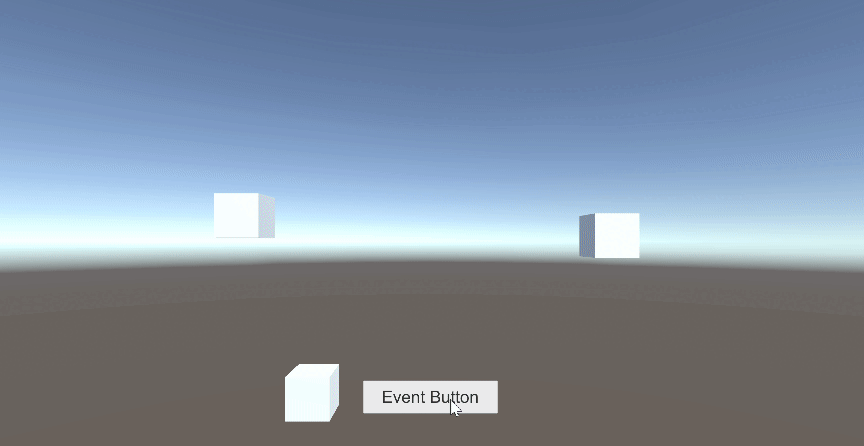Member-only story
Making a Glass Material in Unity
Creating Transparent Window Effect in Unity

Creating a basic glass material in Unity could not be easier. Today we will look at how quickly we can actually create one.
A glass material is nothing more than a standard material with a couple of adjustments.

- Right Click in the Hierarchy and choose Create > Material
- Inside the inspector set the Rendering Mode to Transparent
- Set the Alpha Channel on the Albedo to 0
- Now adjust the Metallic and Smoothness to a desirable level (I like 0 on the metallic and 1 on the smoothness).
With that complete we now have a glass transparent material that we can use for glass.
This also gives us a nice little reflection of the skybox on glass material. Adjusting the smoothness to a lower value will reduce the reflection effect.

Now we can create windows, bottles, and other glass items with ease. Materials and shaders really help elevate the look and feel of our games and while creating materials can be a full time job in itself, it doesn’t hurt to understand the basics.